How to Post Animated GIFs to Facebook with Postradamus

For years Facebook has shied away from allowing animated GIFs in news feeds saying it would be “too chaotic”. Recently though, this decision was reversed and you can finally begin posting animated GIFs to your feeds.
Contents
How to upload an animated GIF from the Facebook website
The wrong way
Typically when uploading images to Facebook, you would click on “Photo/video”, and then choose one of the many options for uploading photos (such as the first option, “Upload Photos/Video”):
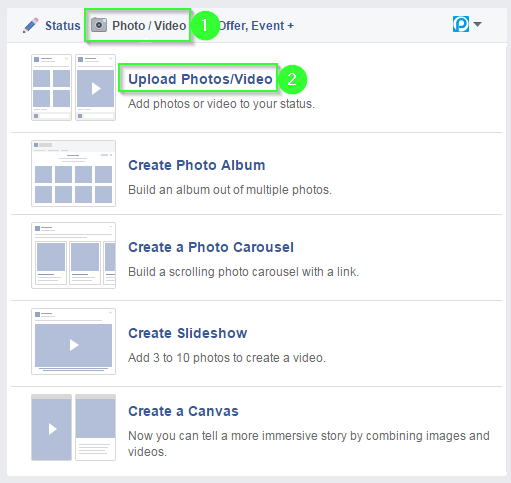
This works great for regular photos and images, but if you try to upload an animated GIF this way, you will find that Facebook takes the “animated” out of animated GIF.
The right way
Instead, you should click the “Status tab”, and paste the URL of the animated GIF into the status message. This is the same mechanism used for creating a link post.
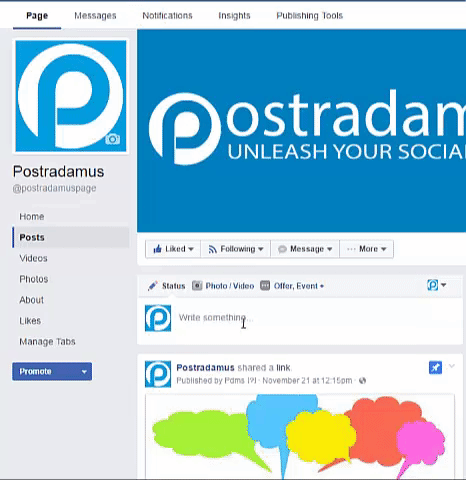
Optionally, you can then delete the URL from the status box if you don’t want it to be posted with your GIF.
It’s much easier in Postradamus
Just upload the GIF to your post!
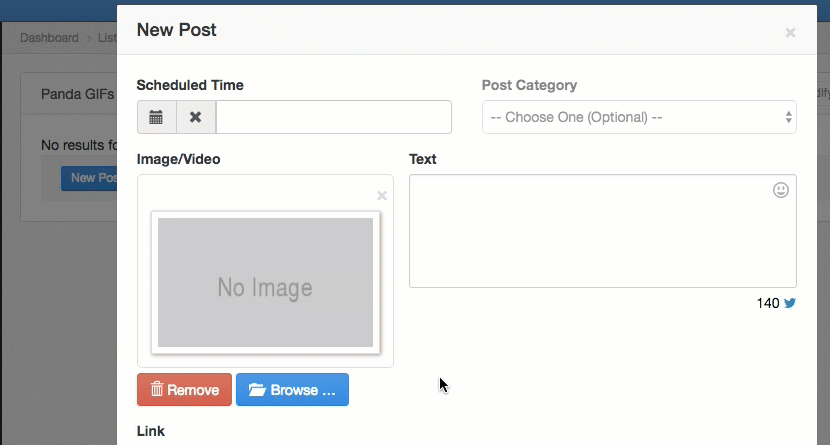
HOW TO: Upload Animated GIFs to Facebook


 Please enter your email to continue...
Please enter your email to continue... We don't send spam. You'll only receive email about Postradamus.
We don't send spam. You'll only receive email about Postradamus.
1 comment
This is great. Another company (YouZign) is experimenting with the idea of animated gifs…