Are you spying on your competitors Facebook pages?

If not, you should be. In fact, Facebook wants you to. Just check out the “Pages to watch” feature near the bottom of your page’s insights tab.
Contents
What is “Pages to Watch”?
Facebook wants only the best content showing up in people’s feeds and they’re willing to go as far as helping you spy on your competitors to get it. The hope is that by giving you insights into how your competitors are getting the reach and engagement on their pages that you will follow their example and do the same.
Adding pages to watch
The first thing you need to do here is to add some competitors’ pages to watch.
Find some pages that are similar to yours and add them to your list. Facebook requires you add at least 5 pages but the more the better. Try to find competing pages that are stronger than yours and still very much active. Weak and abandoned pages will be of no benefit to you here.
Make sense of the insights
Now that you’ve added some pages, it’s time to make sense of the data.
Facebook offers four different metrics you can use and with the help of one more (that I’ll help you calculate below) you can really gain an advantage over your competitors.
Total Page Likes
This should be pretty self-explanatory but it doesn’t hurt to mention it here. This is the total number of PAGE likes for the page (also known as fans). This does not include people liking the page’s posts, this is strictly the number of people who have liked the page. You’ll especially want to pay attention to your own page’s LIKES count and track its increases each week.
From Last Week
This is the increase (in terms of percentage) of PAGE likes for the page over the previous week. Larger values here are good but don’t let them mislead you.
You can see Word Counter has a 7.2% increase over the previous week. Writing Magazine on the other hand shows only a 0.3% increase in likes. Obviously, Word Counter is finding new fans significantly faster than Writing Magazine right? Yes and no.
In reality both pages likes increased by about the same raw amount for that period. You can calculate the increase with the simple formula (TPL x FTW) where TPL = Total Page Likes and FLW = From Last Week. This gives you +58 likes for Word Counter and +59 likes for Writing Magazine. Writing Magazine has a much lower From Last Week percentage simply due to the fact that it has so many more total page likes (or fans) than Word Counter to begin with.
Does this mean that both pages are doing equally well in terms of finding new fans? Not at all. A page with 20,000 fans (Writing Magazine) should be adding more new fans per week than a page with only 800 fans (WordCounter.net) because when a fan shares a post with their friends, those friends could potentially become a new fan (and/or share the post with their friends who may then become a fan). So the more current fans a page has the more potential of new fans it can have.
Posts This Week
This is very simply, how many posts the page has posted for the current week. You want to see what your competitors’ numbers look like and use this as a rough guide to help determine how many posts you should be posting to your page on a weekly basis.
Engagement This Week
This is the total number of user engagements (likes, comments, shares) that happened over all the posts of the page for the current week. Higher numbers are good but again – they don’t tell the whole story.
In this case, Writing Magazine is showing 94 engagements while Word Counter is showing only 44. Again, with a page that has over 20x the fans, you would expect that it would get more engagement (because there’s more eyeballs). In fact it wouldn’t be crazy to expect up to 20x the engagement. We’re only seeing 2x in this case. If your page has roughly the same amount of fans as a competitor but is seeing less Engagement This Week it could be an indicator that your posts are not very engaging (or you are not posting enough – check the Posts This Week column).
Engagement Percent (Bonus metric!)
Okay, this isn’t a metric Facebook provides in their Pages to Watch panel, but you can easily calculate this yourself. Just take the Engagement This Week and divide it by the Total Page Likes. This will tell you exactly how well you are engaging your total audience for the week.
In this case, Writing Magazine would calculate to 0.47% (94 / 20,000) and Word Counter would calculate to 5.50% (44 / 800). This is a much better way to determine how well your page is doing versus your competitors, at least in terms of engagement.
There’s more to the Pages to Watch feature
If you see a competitor consistently beating your scores each week, head over to their page and see what they’re doing. Or better yet – Facebook provides another useful feature here where you can see what the top posts were this week for each competitor you are watching. Simply clicking on one of the pages brings up the following window.
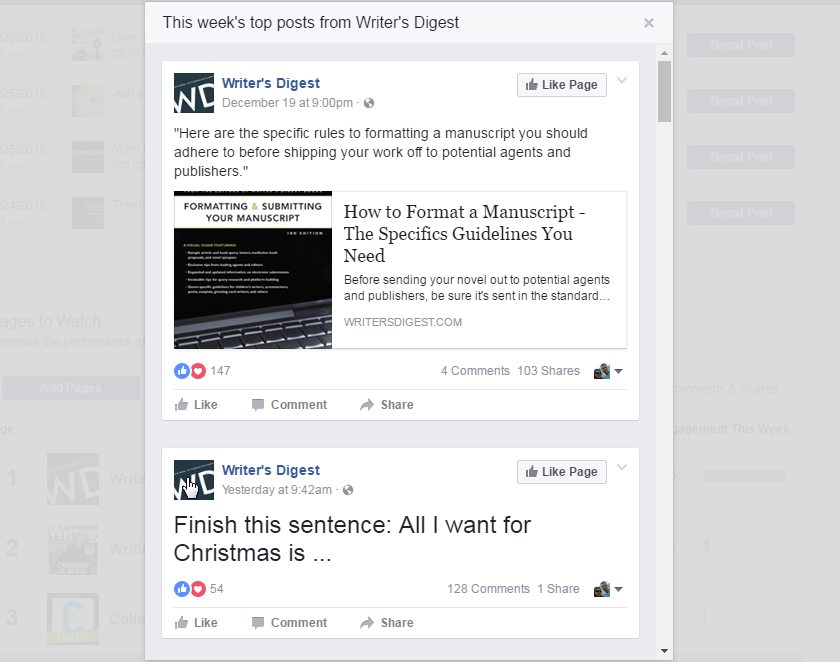
Obviously, this is much easier than going to each page individually and trying to manually sort through to find the top performing posts for the week.
You should consider doing this every week to get great inspiration for your own posts.
Postradamus has this same feature, but more flexible
Inside Postradamus you can search any Facebook page and automatically sort the posts by engagement.
You can even do so based on a certain date range. Allowing you to see which posts were most engaged with from last month or even last year.
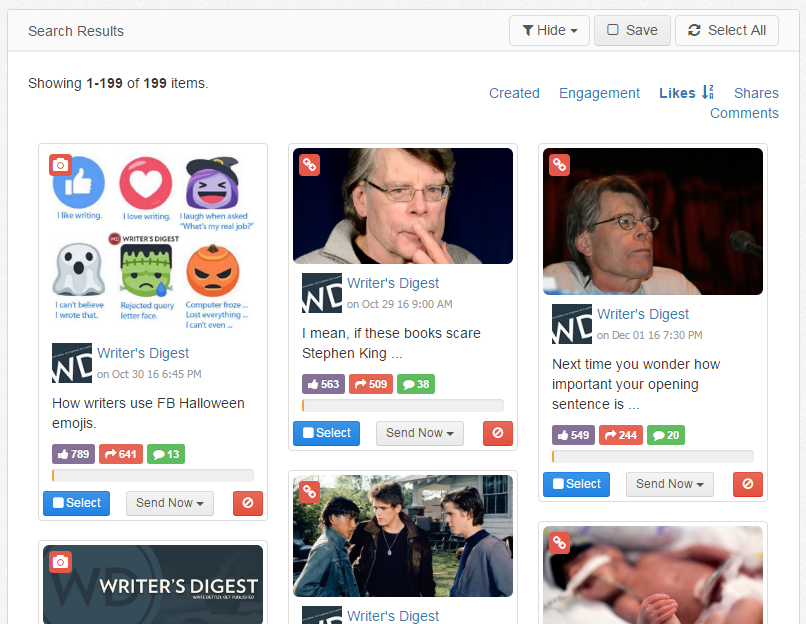
Pro tip: Try searching for posts for example that your competitor posted during a holiday season last year, to get a great idea of what you should be posting this year!
Conclusion
Now that you know how to use the Pages to Watch insights feature from Facebook, use a spreadsheet or notepad and track the progress of each of the scores for both your own page and for your competitors.
Also keep an eye on which posts perform the best each week and tweak your own posting strategy to include these types of posts. This information will be invaluable in helping you grow a thriving page that given enough time and patience, will easily outgrow your competition.

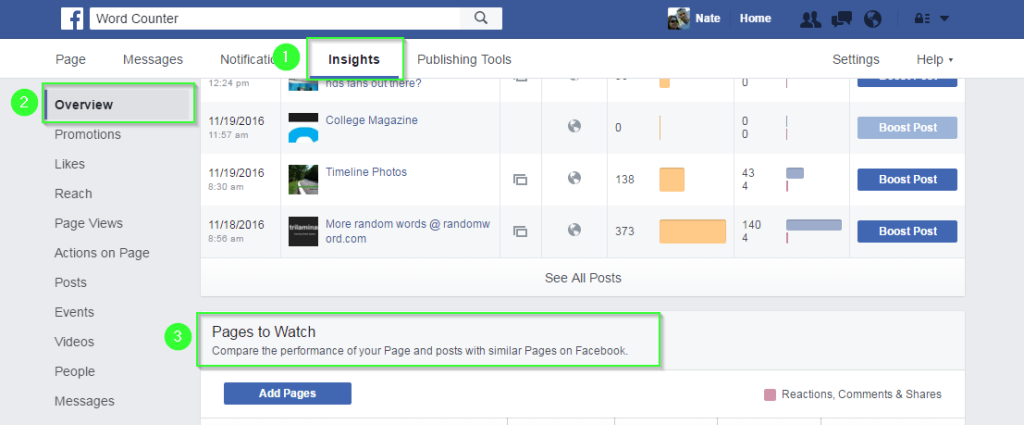
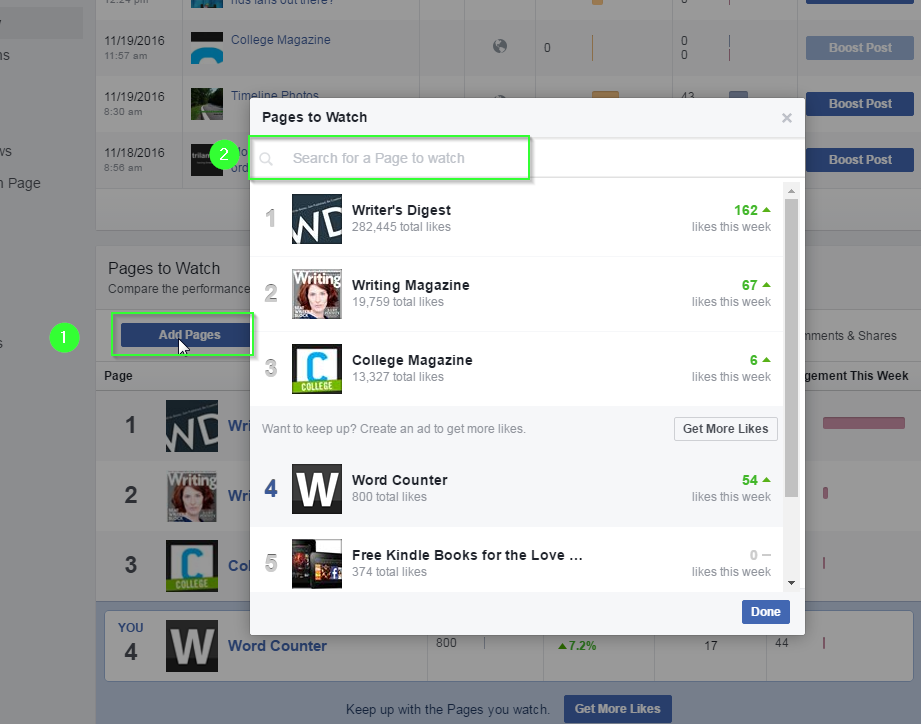
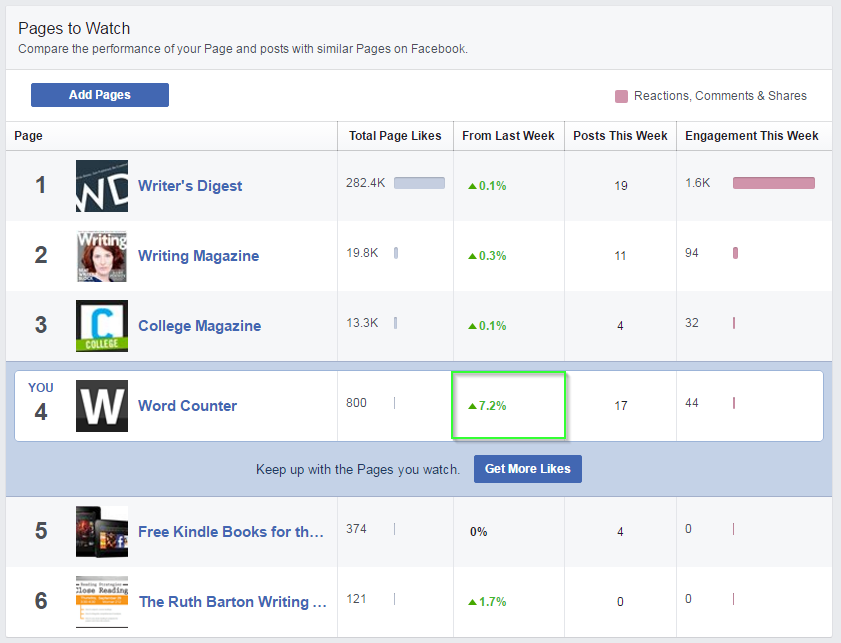

 Please enter your email to continue...
Please enter your email to continue... We don't send spam. You'll only receive email about Postradamus.
We don't send spam. You'll only receive email about Postradamus.
1 comment