Guide to Ideal Social Media Image Sizes in 2018

With social media sites constantly updating and evolving, it is sometimes difficult to stay up to date with the latest recommended posting guidelines for each site. The most common question from users is typically about recommended image sizes. So for 2018, the Postradamus team has decided to maintain a social media image size list. Check back frequently to make sure you’re getting the most out of your photo posts.
Every now and then, there’s a small image posted on Facebook. Although the image can look alright in the news feed, keep in mind that people can click on the image and view it full size. If you posted an image smaller than recommended dimensions, the image might look blurry. If there’s some text on the image (usually the case with quotes or motivational messages), the text might be too small to read.
Try to aim for these dimensions (or higher) and your images will look great: 940 x 788
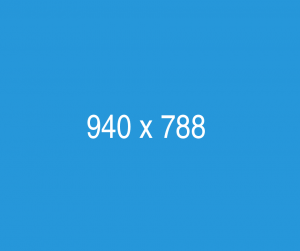
For the same reasons as on Facebook, you will want to post larger images because users can click on them and view them in full size. Twitter image preview will adjust for almost any width x height ratio, but we’ve noticed that the optimal dimensions are 1024 x 512.

Pinterest is all about images. Most common types of images posted on Pinterest are infographics and collages, and the image preview is optimized for long, narrow images. To show off your pics on Pinterest, aim for these dimensions: 735 x 1102
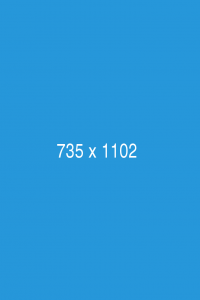
Even more so than Pinterest, Instagram is also a platform that’s all about images. With no special preferences to width or height, Instagram keeps it simple. Your best choice for this platform are “square” images, and minimum recommended dimensions are 1080 x 1080.
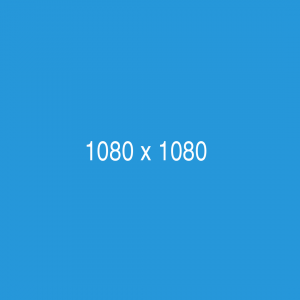
Snapchat
Since we already mentioned the two biggest “image-first” platforms, we can’t skip Snapchat. Usually, “snaps” are taken directly on your phones so you won’t have much say when it comes to image dimensions. Most likely, the image or video you just recorded with your phone will already be optimized for Snapchat. However, if you’re going to post images from external sources, you should aim for these dimensions which suit Snapchat best: 1080 x 1920

Google+
Google+ has no preferences to post types. Whether you’re posting a link, image, video or text post, Google+ will try to make it look great. With no preferences for width over height, your images will look best in “square” dimensions. Try to go with the minimum recommended size: 1080 x 1080
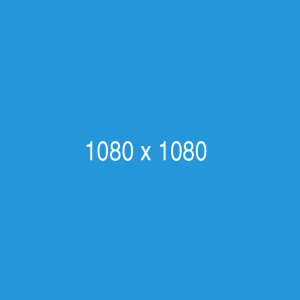
LinkedIn prefers “landscape mode” images over “portrait mode” because it doesn’t have a limited image preview such as Facebook or Twitter, for example. Clicking on images expands them in full size, so the best image dimensions will be similar to screen dimensions. Currently, the optimal recommended dimensions are: 1400 x 800

YouTube
When you’re uploading videos on YouTube, you will be able to add your own custom thumbnail image. A custom thumbnail is always a better option than just letting YouTube select a random shot from your video. Thumbnails are to videos what titles are to blog posts, so don’t underestimate their importance. Make a custom image for your video and aim for the recommended dimensions: 1280 x 720

(WordPress) Blog
Speaking of blogs, we pulled some recommended image sizes for those as well. Blogs come in all shapes and sizes, so these dimensions might not fit all blogs, but you can refer to them as general guidelines. Blogs usually have one “featured image” and then additional images throughout the post.
The featured image is either the first image you’ll see before/after the post’s title, or it’s displayed as a banner on top of the post. You can’t go wrong with these dimensions for a blog’s featured image: 1200 x 600

The rest of the images you might insert throughout your blog post will greatly depend on your blog’s design and layout. To be on the safe side, you can always default to “square” dimensions and keep the dimensions at minimum 750 x 750

We hope we gave you a better idea of which image sizes will work best for which platform. Let us know in the comments below if you notice any discrepancies – we’d love to keep this list accurate for all of 2018.


 Please enter your email to continue...
Please enter your email to continue... We don't send spam. You'll only receive email about Postradamus.
We don't send spam. You'll only receive email about Postradamus.
2 comments
Its hard to find cover photo size for all social accounts. Thanks for providing all useful information.
Glad to help! Thanks for the comment!